
Discover your customised library of deals

The Funbridge team is delighted to announce the release of the customised deal library! 📒 This new feature will allow you to store and share your favourite games at any time of the day or night. We invite you to discover this new feature that we are very proud of.
Viewing saved deals is possible on both the Web and iOS versions, but editing is only available on the Web version.
A feature you have been asking for
It is not unusual to find an atypical situation, a hand that is difficult to bid or even to have a doubt at the moment of leading. It is at times like these that you would like to ask a friend for advice. Thanks to the library, you can save the situation and access it later or even send it immediately from our Funbridge messaging service.
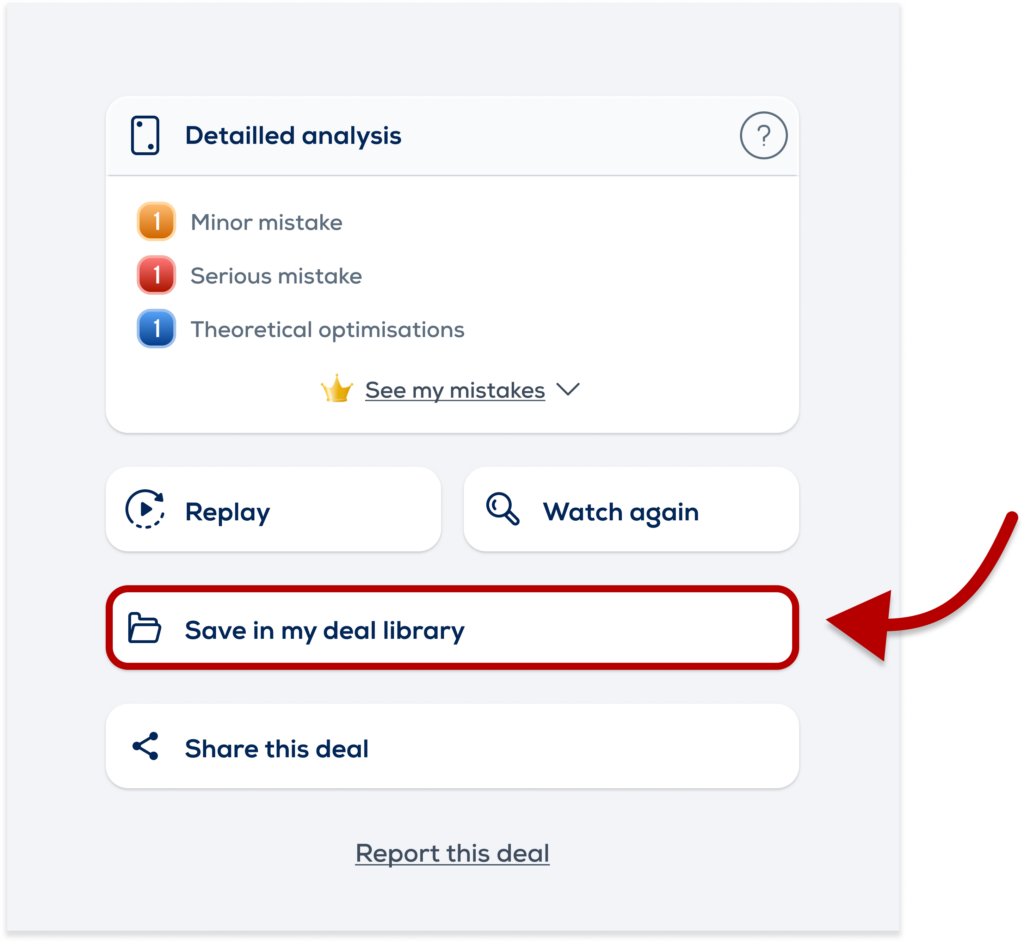
To save a game, simply click on « Save in my deal library » on the end-of-deal screen.
🔍Then find all your saved games by clicking on « Library » in the side menu of Funbridge!
The bridge player’s Swiss Army knife
Saving a game is great, but being able to customise it is even better! 🎨 We offer you the option of adding a comment and classifying your deals, so it will be easy to browse your file.
And that is not all. You can also edit a saved situation by setting the vulnerability, the dealer, the bids made by the four players and, above all… by swapping cards – a great way to avoid missing any more finesses!
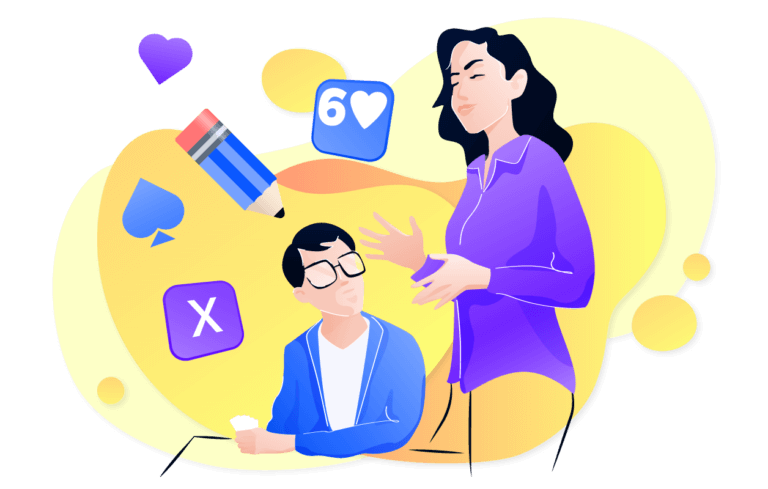
A tailor-made teaching tool

Funbridge becomes your new companion for creating your courses! With just two clicks, you can import all your deals into the library. It is then easy to adapt them to your subject and download them back to your computer. 💾
You can also create a deal from scratch. Our artificial intelligence will guide you to indicate missing cards, duplicate cards and also automatically complete the diagram with the remaining cards. 🧠
Once your deals are ready, you can use them to create your own private tournament!
A final little secret 🤫 Our developers are perfecting Argine so that it helps you create your deals on specific themes. Who hasn’t dreamed of becoming the king of Stayman one day?!
Your opinion matters to us
We can’t wait for you to discover this new feature. Tell us in the comments what you think of this tool! We look forward to hearing from you. 😊

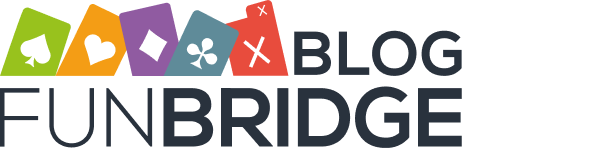



Hello, Can the deals be downloaded in pbn or lin format? Can we create hands, upload, and play with/against Argine?
Hello there! Yes deals can be downloaded in PBN and DUP format (not LIN at the moment). You can absolutely create hands or upload existing ones (again: PBN or DUP) and play them
It is a wonderful tool
Thank you for your kind words 🙂
For some time now I have been uploading my own pbn files to Exclusive Tournaments so my students can play or replay lesson hands. It is clunky and quite slow because south is often not where I need it and the suit symbols dont readily paste into comments. But with not very much work at your end it could be marvellous opportunity to make Funbridge an essential for bridge teachers AND their students. I tried to explain this about a year ago in quite extensive correspondence with Funbridge, but no one seemed to understand it. I guess it needed someone multi skilled with appreciation of business, technology, teaching and bridge.
Hello, feel free to send me a private message on the Funbridge app so I can better understand your needs.
Challenge me
Bonjour, il est donc possible de rentrer soi-même une donne puis de rentrer les enchères. c’est ce que je viens de faire pour rejouer une donne faite en tournoi. Par contre je ne vois pas comment indiquer à l’application quelle est la carte d’entame. Merci
I have checked the saved deals. The bidding is saved, but not the play. I can save a .pbn file locally. Apart from all of the play till the claim, it would also be useful to have the time and the venue, that is, when the deal was played, in which event, and what was its serial number in the event for me, and what was its board number.
I cannot save any deals