
Share your favorite bridge deals!

Have you played an interesting deal on Funbridge? Invite your bridge friends to play it, then compare your scores, bidding and card play!
No Funbridge account or download is required. Your friends can play the deal directly in a simple web browser on their phone, tablet, or computer.
How to share a deal with other bridge players?
You can share a deal immediately after playing it or by saving it first in your personal deal library.
1) After playing a deal
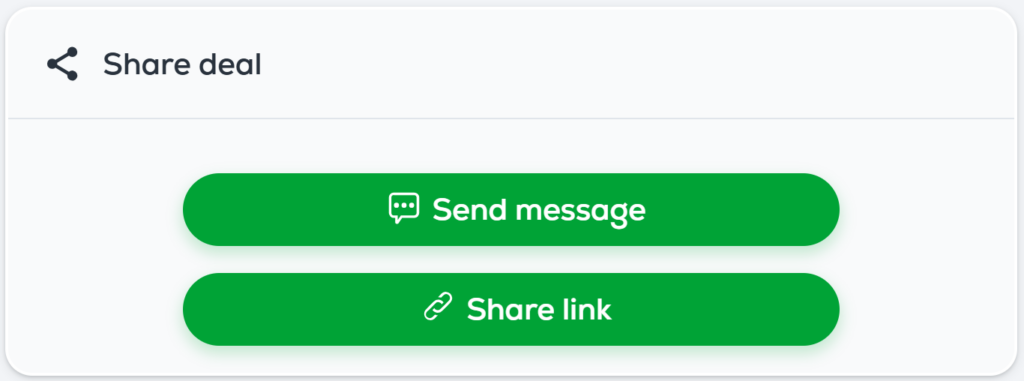
After each deal played, you will see a screen showing your score, your ranking, an analysis of your play, etc. At the bottom of this screen, you have two options:
“Send message” to share the deal with a Funbridge friend via Funbridge’s private chat.
“Share link” to share the deal with a friend who does not have a Funbridge account. They will be able to play the deal immediately in a web browser, without downloading anything or signing up to Funbridge!
2) Via your personal deal library
You can save your favorite deals in a personal deal library then share them.
To do this, go to your personal deal library, select a saved deal, and click “Share” to get a link to share with your bridge friends. They will be able to play the deal with or without a Funbridge account.
Try it out and tell us what you think!
Click on the button below to see an example of a deal shared by Norwegian bridge champion Nicolai Heiberg-Evenstad. Whether you are logged into your Funbridge account or not, you can play the deal right away!
Did you enjoy playing the deal? Share it with your bridge friends by copying and pasting this link: https://funbridge.onelink.me/zr4E/knupslqa?TOURNAMENT_CATEGORY_ID=42&DEAL_ID=96049
Now it’s your turn to share the fun of playing on Funbridge with those around you! Share your best deals with your bridge friends now, and feel free to give us your feedback on this new feature in the comments below.
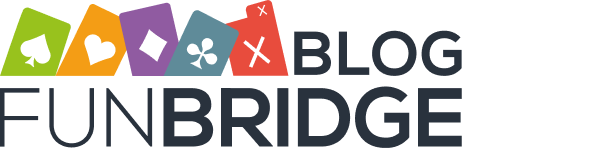


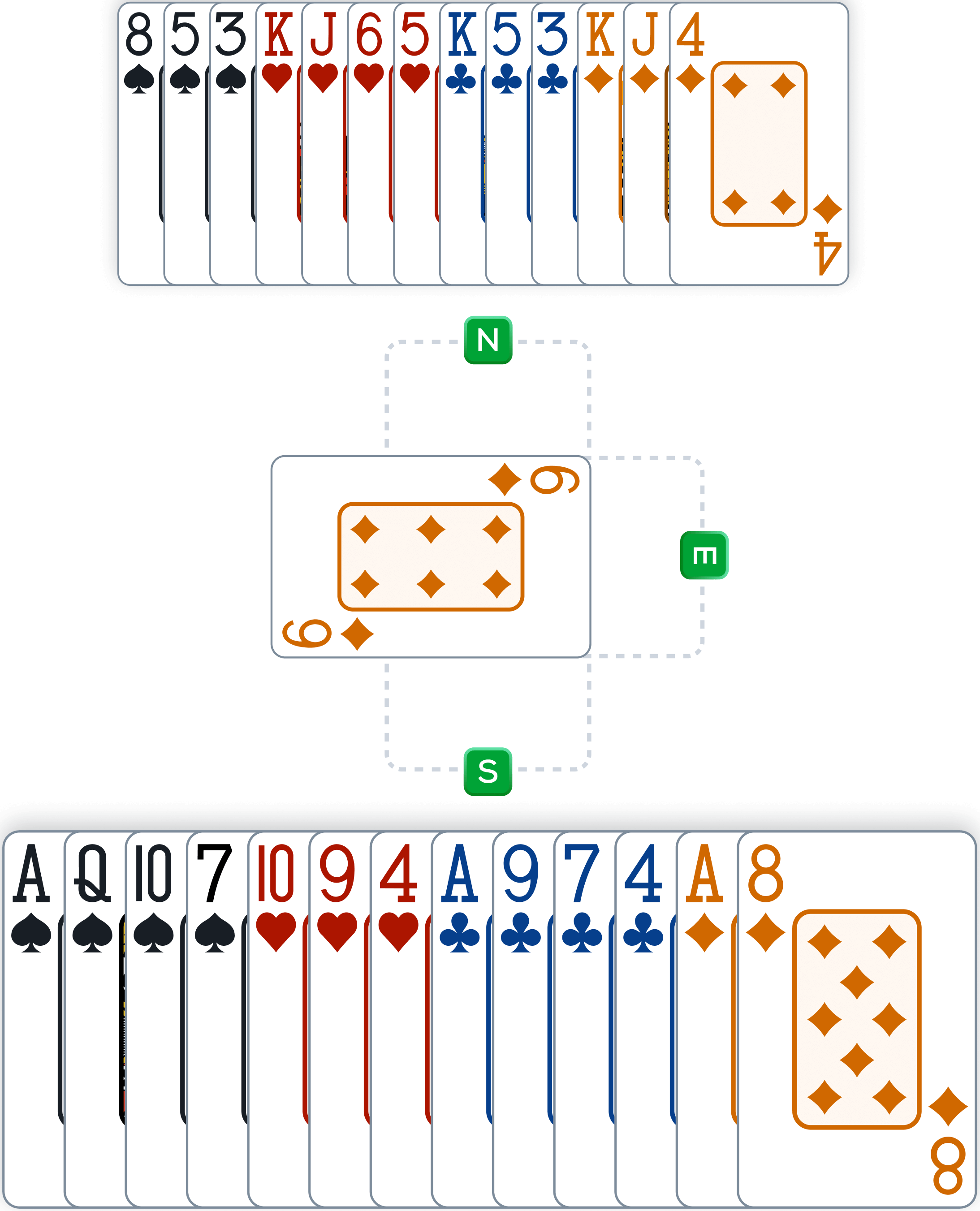



Being able to share your deals. This sounds really good!