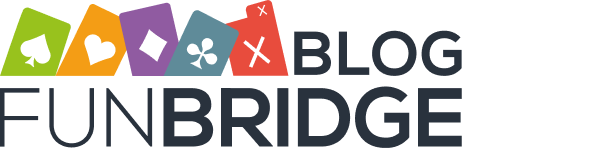New version 2.81 of Funbridge PC
A new version (2.81) of Funbridge for PC is available.
This version will be available to you automatically by the Funbridge software. This update will be optional until March 11. Then it will be mandatory to upgrade it to be able to play. If the automatic upgrade does not work, you have the possibility to download it from our Internet site funbridge.com.
What is new on version 2.81?
– New Daily tournaments format
– Highlighting your online friends showing them on the program main screen
– Highlighting challenges, with direct chat available at the table if both players are online
– New nickname change procedure and the mail button is no longer showing on the info card
– New French and American card face.

New Daily tournaments format
From now on there will be 8 Daily tournaments divided by players’ time zones.
4 geographical zones have been set: Europe-Africa / Asia-Oceania / West America / East America. For each zone two 20 deals Daily tournaments will be available one in IMP and the other in Pair scoring. This will enable players to play with players close to them in the same time zone and that may speak the same language as them.
Highlighting your online friends showing them on the program main screen
New in the program main page, your online friends list. As soon as you connect you will see all your friends that are online.
Highlighting challenges, with direct chat available at the table if both players are online
From the online friends list in the main screen, you can challenge them. The challenges have been available on Funbridge for a long time but where available from a player info card. Now you can challenge your friends directly from the program main page as long as you are both online. The challenges are 5 deals tournaments with IMP scoring against one opponent, one of your friends. The challenges are limited to 3 days and you will find the challenges you have to play in the « Open tournaments » window.
Another new feature: when you are playing a challenge tournament with one of your friend, if you are both online, you will be able to chat through a chat area to the right side of the table. No need to switch window anymore to chat!
New nickname change procedure and the mail button is no longer showing on the info card
The nickname change is no longer available on the program. From now it must be done by request to the customer service to avoid numerous and repetitive nickname change. If you need to change your nickname, do it now. At the same time, the « mail » is no longer showing on the info card as many users didn’t like to be contacted directly through their email box.

New French and American card face.
4 new cards decks are available in this version: French and American cards face, and you still have the possibility to select « 4 colors » easier to see.
We wish you good tournaments and a lot of fun on Funbridge.
The Funbridge team.