Looking for a last gift for Christmas? Give a FunBridge PC subscription to your friends and family!
Looking for good ideas for your Christmas gifts? Why not simply offer a FunBridge PC subscription to your family and friends?
How to proceed:
1 – Launch your FunBridge software.
2 – Open the profile of the person you wish offer a subscription to.
(Note: Just click on the name of the person anywhere in FunBridge to access his profile)
3 – Click on the button at the bottom left: « Offer him/her a subscription. » You will be redirected to the FunBridge website shop.
4 – Select the subscription you want to offer and click on « Next ». Then, follow the instructions diplayed on your screen.
Know that your friend’s loyalty bonus will count in your purchase.
Example: If your friend loyalty bonus is 30%, the 1-year subscription with unlimited deals will cost 77.70 US$ (52.55£) instead of 111.00 US$ (75.09£). (More information about the loyalty bonus: click here)
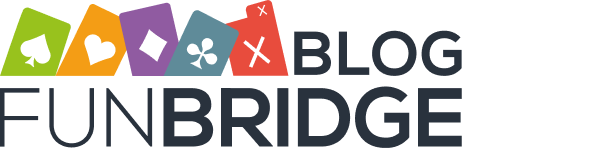




Proszę o szczegółowe informacje jak mogę zagrać w 2 rundzie turnieju FunBridge iPad. Jestem zarejestrowana i mam grać z Lilith. Nie widzę aktywnych okien do gry na moim oknie FunBrigde.
Pozdrawiam mirael
Dziękuję za pomoc! Już znalazłam 2 rundę!
Pozdrawiam
Hello Mirael,
In the future, you can directly join the FunBridge Support for this kind of problem. A customer adivsor will respond faster.
http://www.funbridge.com/hotline.asp
Thank you.