
Your tips for using Funbridge like a pro!

Whether you are a long-time Funbridge player or new to the app, you will love these 10 tips shared by our community of players to help you know Funbridge like the back of your hand and boost your performance!
You have a tip or piece of advice for using Funbridge like a pro? Share it in the comments and we will add it to this page so that the Funbridge community can enjoy it.
1. Set up your bidding system
By default, your bidding system is « 5-card major – Beginner ». But many other conventions are available: ACOL, SAYC, 2/1, etc. And if need be, you can even create your own conventions thanks to numerous options!
To edit or create your bidding convention, go to:
⚙️ Settings > Bidding conventions > Edit my bidding system

Thanks for the tip Jérôme Rombaut!
2. Give yourself the right to make mistakes
If you find yourself playing a card too quickly or by mistake a little too often, the option « Take a played card back » is just what you need! When this option is enabled, you have to click the card you want to play once (as usual) but this time the card starts « shaking » instead of being moved to the table without being allowed to cancel your action if needed. Then you must click the card again to confirm your choice. And if, on second thought, you prefer playing another card, click anywhere on the table to move the card back to your hand.
To enable the option « Take a played card back », go to:
⚙️ Settings > Game table, display and ergonomics > Tick « Take a played card back »

Thanks for the tip Valootin!
3. Seek advice
Make sure you know how Argine is going to interpret your bids by enabling bidding tips. Argine mimics human behaviour but the AI may not react in the way you are expecting. So, feel free to take its good advice. That is what most of your opponents on Funbridge are already doing…
To enable bidding tips, go to:
⚙️ Settings > Game table, display and ergonomics > Tick “Display pop-up window with bidding tips”

Thanks for the tip Coco fb!
4. Set up your card play conventions
Leads, discards against a trump or NT contract, defence… The default setting on Funbridge is « Without meaning » but you can select meanings among the many options available.
To set up your card play conventions, go to:
⚙️ Settings > Card play conventions

Thanks for the tip Ambre L!
5. Take time to memorise the last trick
You can decide how long it takes before the tricks are automatically collected (1 to 3 seconds) or even disable the automatic collection of the tricks to take the time you need to memorise the cards that are being played.
You can view the last trick at any time during the deal. If you are using a smartphone or a tablet, click the arrow at the bottom right of the screen to display the last trick as well as the auction and deal history, and to edit your display settings during the game. If you are using a computer, this information is always displayed.
To edit or disable the automatic collection of the tricks, go to:
⚙️ Settings > Game table, display and ergonomics > Select the option that suits you best in « Automatic trick collection »

Thanks for the tip magicbahamut!
6. Remember to warm up
7am. You are making coffee with half-closed eyes. You open the Funbridge app without even thinking and you end up playing a tournament or a challenge. And it is a cold shower! Your results on the first deals are catastrophic.
Like any sport, playing bridge on Funbridge requires a warm-up if you want to be at your best when it gets tricky. The right thing to do before starting or resuming a game at the end of which you will be ranked against other players is to train your brain first with a few practice deals.
To play practice deals (no rankings), go to:
🎓 Get started/Practise > Practice deals

Thanks for the tip ogelie!
7. Personalise your cards
On Funbridge, you can line up your cards horizontally or fan them out, as you prefer, for an optimum game experience. In the settings of the game table, you can also select the pack of cards and back pattern you like most.
To display your cards horizontally or fan them out, go to:
⚙️ Settings > Game table, display and ergonomics > Tick or untick « Display South with cards lined up horizontally »

Thanks for the tip Hatori!
8. Make new friends thanks to challenges
One of the many assets of Funbridge is that you can challenge your friends in one-on-one matches and he who gets the best score wins!
On top of being given the opportunity to play challenges against your friends, you can also challenge bridge players from all over the world you don’t know personally, or the other way round, via the feature « Find an opponent randomly » in the game mode « Challenges ».
To make the most of it, check your settings:
In ⚙️ Settings > Privacy, make sure that the boxes « I want to receive challenge requests from my friends only » and « I want to receive messages from my friends only » are not ticked.

Thanks for the tip pierrec!
9. Try Funbridge in full-screen mode
You can play on a computer by clicking here. Once you are logged in, remember to display Funbridge in full screen to avoid being distracted by the other tabs opened in your web browser and to increase the size of the cards on the table. Focus on your hand only to maximise your chances!
Once logged in to Funbridge on a computer, press the F11 key on your keyboard to activate the full-screen mode. Press it again to deactivate.

Thanks for the tip Jo De La Vega!
10. Keep yourself up to date
Funbridge regularly offers new game modes to meet your expectations, free bridge articles and exercises to help you progress, special tournaments to see how you compare with others, and much more!
To stay informed about the latest news, make sure you subscribe to our free newsletter, if not already done so. In ⚙️Settings > Emails, check that the three boxes displayed are ticked.

Tip from the Funbridge team.
You want to share your tips too?
Share your tips for playing on Funbridge in the comments. They will be added to this article so that the Funbridge community can enjoy them!
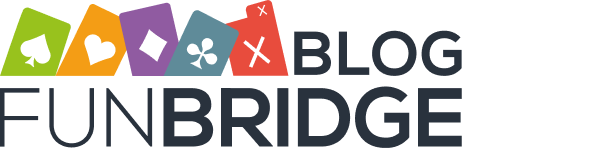



I am very happy with these tips. I hope I will play much better. I started in 2013 and enjoying playing much better, but now the new players are playing so agressive that I doubt many times. Is it my age of 77. Many rules I have learned once, I tried to forget, but in vain. From 7 to 8 to 9 ,9,9,9 to 10.
But I love playing bridge. Help .
I beat you. I am 79 and try very hard to concentrate so I won’t get Alzheimers. Sometimes I still forget things…like playing no trump when the contract is in spades. Patience!
Well, I am 83 y/o and just picking up the game again after more than 50 years. I definitely have some symptoms of senility but I hope that exercising my mind will keep me out of the old folks home.
ps: I can’t spell my own name.
Under No. 1 of the tips it says:
« And if need be, you can even create your own conventions thanks to numerous options! »
How can I create my own convention ??