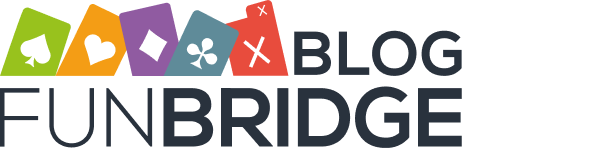Update of your FunBridge application: discover the new series tournaments!

As announced a few weeks ago, your FunBridge application is being updated today!
As you know, this update will give you access to new series tournaments.
If the device on which you play doesn’t automatically update it, go to the App Store or Google Play to install the last FunBridge update.
How to update your Apple products? (click on the link)
How to update your Android products? (click on the link)
Enjoy playing tournaments on FunBridge!
Val, FunBridge Team.
Reminder of the last new features
- New series tournaments
– 13 new series (instead of the 35 current ones)
– You go down by 1 series maximum over any period of inactivity
– 1 tournament played (instead of 5) is enough to secure your place in your series
– A new period: from the 1st to the 15th, then from the 16th to the last day of each month
Exceptionally, the first new period will begin on 17 October and will end on 31 October.
– At the beginning of the period, you know the score in % to achieve if you want to secure your place in your series or go up to a higher one
Find out more about the new features in the « New series tournaments » FAQ (click on the link).

In which new series will you play when they will become available?
To determine in which series you will play, the series ranking as of 12 October 2014 (end of period) will be used as a basis to establish a general ranking of all players depending on their results at the end of the period.
This ranking will allow us to make you access a new series matching your level. Find out more
- Replay challenge deals
Now you can replay the deals of a challenge once one of them is over.
This is ideal to improve yourself!
However, your new score will not replace the first score that you got.
Find out more about challenges

- New filters in rankings
In tournaments of the day, by default, only players who have completed the tournament will be displayed. To see all the players of the tournament, check the « All » filter.
In series tournaments, by default, all players will be displayed. To see only the players who have completed the tournament, uncheck the « All » filter.
The « Friends » filter allows you to make your friends and the players you follow appear in rankings. Thus, you will be able to quickly compare yourself to them.
The number of deals played by each player during the tournament is displayed in red when the player has not completed the tournament.
As long as you have not completed a tournament, your rank is replaced by a dash « – » in rankings.