Discover the new series tournaments!
The redesign of series tournaments is the main new feature of the latest update of your FunBridge application.
The main objective of this new feature is to make the game mode easier, more fun and above all, accessible to players of all levels.
Here are the main innovations:

13 new series instead of the 35 current ones for more simplicity.

During any period of inactivity, you go down by one series maximum. You can go on holiday with peace of mind.

1 tournament played (instead of 5) is enough to secure your place in your series.

At the beginning of the period, you know the score in % to achieve if you want to secure your place in your series or go up to a higher one.
To play and get ranked in these new series, you must download the latest version of the FunBridge application, available since 17 October.
To do this, search “FunBridge” in the App Storeor Google Play to install the latest version of FunBridge or simply click on one of the following buttons:
|

Find out more about the new features in the « New series tournaments » FAQ.
Enjoy playing tournaments on FunBridge!
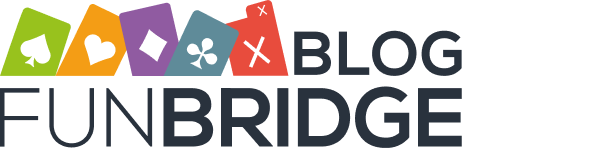





How do I install the latest version of FB on Windows?
To install the latest version of FunBridge on your Windows computer, go to : http://www.funbridge.com/uk/download.asp then click the Download yellow button. If you have some trouble installing the software, please contact our customer service on http://www.funbridge.com/uk/hotline.asp