
Pop-Up Window With Bidding Tips: Understanding Bids Has Never Been Easier
The pop-up window with bidding tips within the Funbridge app has recently been redesigned. Let’s have a closer look.

POP-UP WINDOW WITH BIDDING TIPS: WHAT IS IT?
The most complicated phase to learn for a player is the bidding.
Indeed, it is essential that your partner and you have a perfect understanding of the bids made by each other. Otherwise you will have trouble finding which contract to make.
On Funbridge, everything is done to help you! You don’t need to know bidding systems by heart to play your first game of bridge.
The very first version of Funbridge on computers already included what we call the ‘pop-up window with bidding tips’. The aim is simple: it gives the meaning of each bid made at the table, whether we are talking about the bid you intend to make, the one your partner has just played or the one your opponents have just made.
The window helps you choose the right bid based on your hand…
You must have a hand of 12-23 points.
If it meets these requirements, then you can confirm the bid.
… and also gives you an idea of what the hand held by the player who made the last bid looks like.
You bid 1S and your partner responded with the 2S bid. What does it mean?
Your partner has 6-10 points and the cards below:
The window shows that your partner and you have a spade fit (8 cards).
All you have to do is continue using the information given by the pop-up window with bidding tips to determine the best contract to make on the deal.
WHICH BIDDING SYSTEMS ARE INCLUDED?
The pop-up window with bidding tips works with all the bidding systems available and customisable on Funbridge:
- SAYC
- 5-card major
- ACOL
- Polish Club
- Nordisk Standard
- NBB Standaard Hoog
- 2/1
- Forum D
Each system has 3 levels: beginner, intermediate and competition. Only the French 5-card major system and the British ACOL system also offer the ‘Strong 2’ level.
According to the level selected, you won’t play the same bidding conventions.
You can also opt for the free profile and select your own conventions. But this profile is aimed at advanced players.
To edit your bidding system and conventions on Funbridge, go to Menu > Settings > Bidding conventions.
HOW TO ENABLE AND DISABLE THE POP-UP WINDOW WITH BIDDING TIPS?
The window is enabled by default on Funbridge.
To disable it, go to Menu > Settings > Game table, display and ergonomics and uncheck Display pop-up window with bidding tips.
LET’S GO FURTHER WITH THE BID DECODER!
The bid decoder is an interactive tool derived from the pop-up window with bidding tips. You can enter a bidding sequence and get the meaning of each bid instantly on our website.
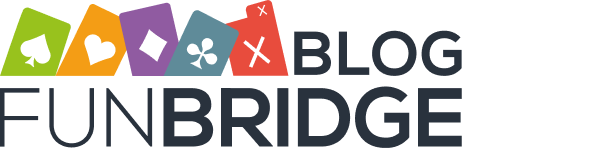



Much as I understand that the popup window is supposed to give an idea of what to expect from your partner, I find the information you give often does not correspond with a good outcome. Many times north will bid on very few points and on other occasions will simply leave you in the lurch when it comes to choosing a contract. For instance north can have six clubs and will continue to punt a major with perhaps an A and 4 or five small cards when the club bid would have been a better choice. The number of differences and obvious mistakes made by the north bidder are too numerous to mention.