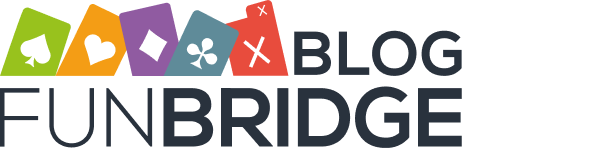Update: it is now easier to switch account!

An updated version of your app has been available for a few days now.
It offers a redesigned “My account” section (accessible by clicking on your nickname at the bottom of the main screen) and includes the following improvements:
![]()
It is easier to switch account
To switch between accounts more quickly, click on “Switch account” in “My account“. Add an existing account or create a new one. The account(s) added will always be displayed here and if you want to switch, all you have to do is enter the password of the account you want to use.
Tip: Click the eye icon to view your password in plain text.
![]()
It is easier to edit your profile
Because we believe that a profile fully completed is a good way to introduce yourself to other Funbridge players, we have made it simpler to edit it. Just go to “My account” and “Edit my profile” to fill in your details (picture, first name, last name, city, date of birth, brief self introduction).
Tip #1: Fill in your profile and get up to 30 deals for free!
Tip #2: Click on a player’s nickname anywhere in the app to open his profile
![]()
You are automatically logged out
The “Log out” button has been removed from this new version. However, that is not to say that you can no longer log out. This action is now automatic: just close the app and you won’t appear as being “online”.
If you have not installed this new version of Funbridge yet, you will be automatically asked to update the app next time you launch it.
Have fun playing tournaments!
Team Funbridge